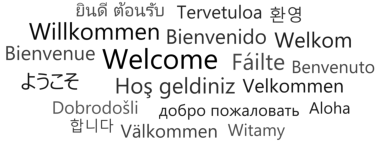Easy Audio Copy
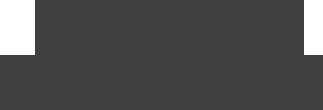
Experience the ease
of extracting audio CDs!

© 2013-2019 by Andre Wiethoff
Easy Audio Copy is the sibling of the award winning Exact Audio Copy, which is the industry standard. Easy Audio Copy concentrates on the extraction
functions and surpasses Exact Audio Copy in speed and quality. While Exact Audio Copy provides more functionality for professional users, the drawback is that
it is much more complex to use. To get good results, users must first be familiar with the many options that are available and which are the best for their unique
situation.
For example, Exact Audio Copy has 34 graphical user interface elements in the main window, and more than 160 overall settings. Most people don't want that
much complexity. They want a program which is simple to use, without needing special adjustments for their hardware and without needing to download any
additional components. To meet this need, Easy Audio Copy was developed. It enables even inexperienced users to achieve excellent results. No background
knowledge is required. The initial configuration is limited to selecting the installation language and one or more compression formats. Then you just insert a CD
- Easy Audio Copy will automatically fetch CD information from the internet and will start extraction directly afterwards.
Here is a feature overview of of Easy Audio Copy:

Easy Usage
Easy Audio Copy was specifically developed to achieve excellent results without requiring the user to have background knowledge. All choices were sensibly minimized to reduce confusion. Highly developed algorithms make the necessary decisions to achieve the same high quality results that one would get with Exact Audio Copy. Additional information is explained in detail, so that the user can make informed choices.Best CD Information
The application automatically downloads CD information from various internet sites (for example, from the GD³ database). This includes artist, title and composer data as well as cover images. Easy Audio Copy then combines the results from the various sources to obtain the best possible information about the CD content. During extraction, this information is stored within the audio files, so that music player applications will be able to display detailed information for each track. The files are also sensibly named using the artist and song title, which will help you to find specific files quickly. Of course, you can edit this information based on your own personal preferences.
Compression formats
Easy Audio Copy supports the most important file formats: MP3, Flac and WAV. For each format, all CD information is stored within the file, so that the title and artist information can be separately accessed. International character sets are also supported (however the WAV format only supports the local windows character set). It is possible to extract a CD to several compression formats in one pass, such as creating an archive of your CDs in the Flac format while also creating MP3s for your mobile playback device.Excellent Error Correction
Most computer users don't realize that read errors on audio CDs are not reported, and that these errors therefore end up in the extracted audio files. Programs like Windows Media Player and iTunes do not perform error correction, and thus the user can’t know whether the extracted CD tracks are really error free. Easy Audio Copy uses the extraction routines of Exact Audio Copy, which are the industry standard. For Easy Audio Copy, the routines were optimized for speed and quality. If a CD couldn’t be extracted error free, the application shows which tracks contain errors and where exactly these are located on the CD. Furthermore, tips are given on how to improve the extraction results on such CDs.



Entirely in English (Multilingual)
All of the program is displayed in the English language. It is possible to switch the language within the application to German. Additional languages will follow shortly.